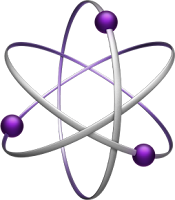 Well, there’s a strange thing.
Well, there’s a strange thing.I use iTunes to store and organise my eclectic music collection. I thought I had everything nicely set up, with all the album art showing, and songs that did not belong to an album stored together in their own appropriate collection.
Then I thought I’d give iTunes Genius a try.
According to Apple’s own iTunes 12 for Mac Glossary, Genius offers the following features:
Genius: A feature that enables you to find new music—in your library and in the iTunes Store—related to music already in your library.
Genius Mix: An ongoing playlist in a particular genre—like a commercial-free radio station playing your favorite [SIC] songs—that iTunes creates from music in your library. iTunes can create up to 12 Genius Mixes.
Genius playlist: A playlist iTunes creates of songs that go great with a song you specify.
So I turned on Genius (iTunes menu item Store>Turn On Genius) and, after having confirmed my desire to turn it on, Genius started analysing my music library of some 7,000 tracks. This took several minutes, but then I was able to, for example, select a track and create a Genius playlist, or simply select one of the several Genius mixes that had been automagically created and were now available through the Genius Mixes item in the Library section of the Playlists column.
To be honest, the few playlists I looked at by simply selecting a single track didn’t look much to write home about, so instead I clicked on the Genius Mixes item and was presented with an impressive-looking screen of 12 large icons, each made up of four pieces of cover art. And each icon represented a collection of tracks that purported to belong to a similar theme, as defined by Genius:
Now I have no idea how Genius figures out what goes where, but if you look carefully at that partial screen shot, it’s clear that something’s wrong somewhere!
The Country Mix and Classical Mix playlists (for that is what they are) look fine, but already with the '50s Oldies Mix there’s a problem, for the Elvis album shown there contains songs, not from the 50s, but from the 60s. A minor problem, you might think, So why then are there three Americana Mix playlists? And why do the second and third of these playlists include artists who don’t belong under the nomer “Americana,” namely The Who, Status Quo, Dire Straits, and The Shadows?
The ‘60s Mix is fine (it shows just a single piece of cover art in the screen shot because I was actually plying that playlist when I took the screenshot), but Aretha Franklin surely belongs more properly in the Classic R&B Mix than in the Pop Mix.
To be honest, I suspect that the problem has to do with the sort of meta information that I have provided for the individual tracks. I ripped almost everything from my own collection of CDs and, although I was always careful to get artist names, track names and album names correct, I did not always fill in fields such as Date or Genre. Presumably, Genius uses this information at least to partly satisfy its classifying algorithm; I expect, too, it accesses information from the iTunes store, based on album name and artist name and that if an exact match is not found, problems can arise.
Genius seems to have plenty of potential, but like everything else that tries to automate, the old adage of GIGO rules the roost: Garbage In, Garbage Out. I don’t provide accurate source information, so the result is not entirely satisfactory.
(Incidentally, the '60s Mix is very good!)

No comments:
Post a Comment